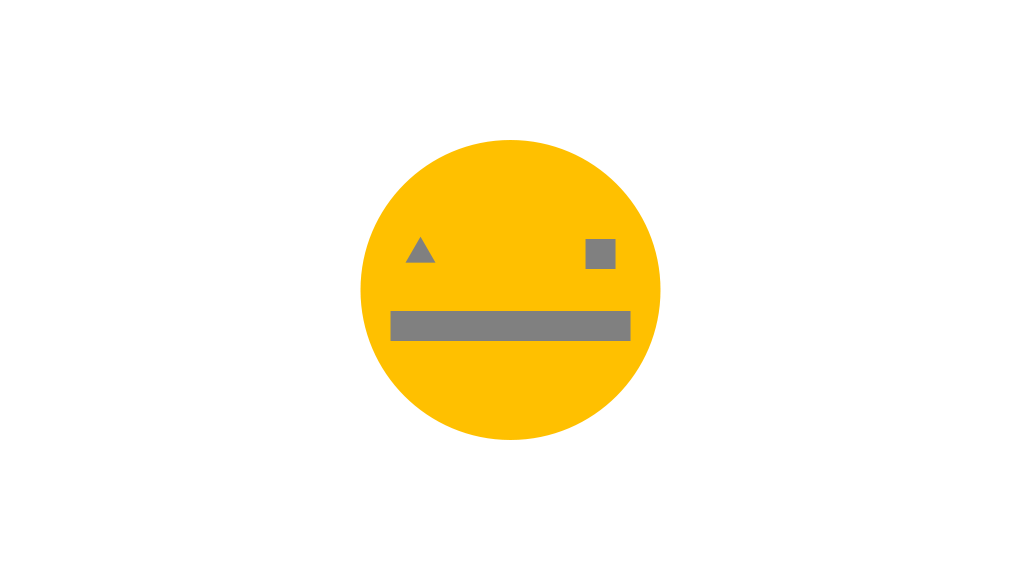This sounds complicated but it is really simple. That it is so simple is why the internet is amazing and awesome.
 Proxies are used by people in positions of authority who want to control what you view on the internet. Such groups include the governments of Turkey and China. Also, the internet security team of most major corporations. Some of these motives are good:
Proxies are used by people in positions of authority who want to control what you view on the internet. Such groups include the governments of Turkey and China. Also, the internet security team of most major corporations. Some of these motives are good:
- Blocking you from visiting websites that will infect your computer with spyware.
- Blocking you from looking at naked people at work and totally creeping your coworkers out.
- Blocking you from using webmail or instant messaging to communicate with customers in insecure ways or in ways that can’t be audited for a lawsuit.
Some of these motives are bad:
- Blocking you from learning about problems at the group.
- Blocking you from “wasting” company time or resources.
Generally you will eventually find a situation where you want to look at a website that has been blocked improperly. I’ve often seen sites that discuss internet security vulnerabilities classified as “hacking” – but I need to know if those sites affect my work.
 Whether your intentions are pure or not, here is a simple way to give yourself internet freedom.
Whether your intentions are pure or not, here is a simple way to give yourself internet freedom.
Download CGIproxy and install it on something that faces the unfiltered internet. This might be your web host if you have one. If not, you can install a web server on your home computer. It is easier than you might think, and with DynDns, you can have your own domain name for your home computer.
You are done. Now you can navigate in your browser to where you installed CGIproxy. It will surf the sites you are blocked from.  Doing that is a hassle, though. You have to go to CGIproxy when you want to go to a different site. Lame.
Let’s make it easier through the magical power of bookmarklets. We will put two little buttons in your browser that let you proxy blocked sites and unproxy them when you are somewhere safe again.
I wrote up a little page for you that generates proxy and unproxy bookmarklets for CGIProxy. Go there, put in the URL of your CGIproxy, and choose your options. I’ll automagically generate the bookmarklets for you. You just drag them up to your browser quick links and now you have the keys to the kingdom.
Let me know if anything isn’t clear – I did the extra work so that it could be useful for you.
 The group of misfits I grew up with has turned out pretty well.
The group of misfits I grew up with has turned out pretty well.