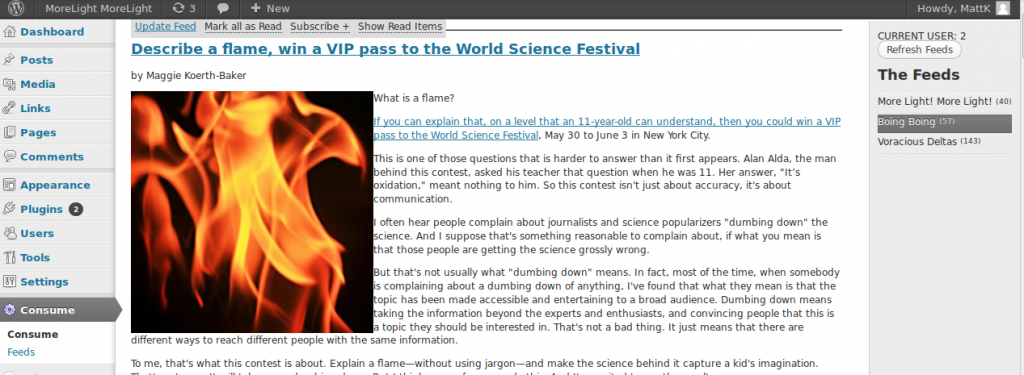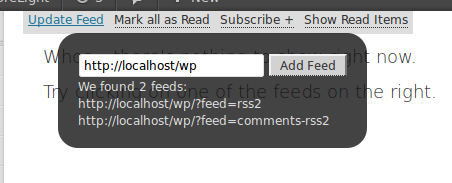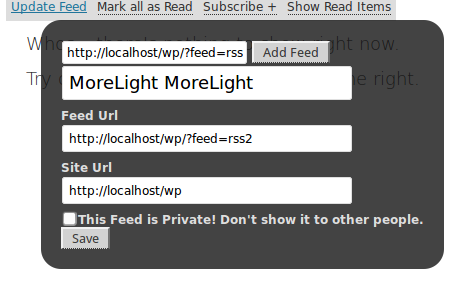Far McKon points out two more kinds of free besides “Free as in speech” or “Free as in beer”: Dirt or Kittens. Both are often free and that kind of freedom has a special peculiarity. Far explains.
Category Archives: Dev
How to export a data file from a WordPress plugin
As part of my hacking on WordPrss, I got to a point where I wanted to let folks import and export OPML files.
Exporting a file from a WordPress plugin doesn’t seem to be very well documented. I found an older article about it – here’s my take.
Provide a link to the file export
Export the data
This file isn’t getting included in through the normal wordpress mechanisms, so it has to do some more work than the rest of your plugin does. If you want to use the $wpdb or other handy wordpress items, you have to include those in.
I was about to hack up a way to include wp-config.php or wp-load.php when I ran across the simply named Don’t Include WP-Load, Please. He recommends a clever way to handle it all within wordpress, which I quite like. See below.
Now you can build out your export file – in this case export_opml.php – knowing that all of the WordPress utilities are there for you to use.
How to migrate your WordPress Blog between hosts.
My boss Mike needed to move his wine review blog from a friend’s hosting on lunarpages. I suggested he try dreamhost and he liked it – in a few minutes he had signed up for a free trial and used their 1-click install to set up a new install of wordpress.
Before he moved his domain to point from lunarpages to dreamhost I got him to prep by writing down a few important pieces of info. I’m trying to make sure I make this easier for other friends like I did when I helped Tove’s Thread For Thought move from WordPress.org to her own host.
Things to do before you change your domain to point to your new hosting
-
Write down the name of your THEME. If you want to use the same theme, it’s important to write this down before you make the switch.
-
Download your images. The wordpress export guide pretends this is easy, but it isn’t. If you are using the same domain name, I’m not sure what the easy way to do this is.
How to download your images
I wrote a python script that does this for you.
Make sure your system supports python. Next install BeautifulSoup – a great html parser for python.
Once that’s done, download this little script and change home and filesUrl to be your domain name.
Run the script, it should crawl your domain and download all of the images you host. Now follow the same steps of editing your export if needed and upload it all into your new blog at your new domain.
Hope that helps!
Infinite Scroll for Wordprss
Wordprss is coming along nicely as I commute back and forth from work. Here’s what’s done, and some fun issues with how to implement the next big feature: infinite scrolling (like twitter, facebook, etc. all do).
Continue reading Infinite Scroll for Wordprss
WordPrss – Subscribing to feeds is done
I’ve been plugging away at WordPrss on hacknights and subway rides and I have some progress to show for it.
I can show a feed, and shortcut keys help you navigate backwards and forwards through them. Clicking on a feed marks it as read. By default we hide read items, but you can always show them if you want.
You can manage the details of individual feeds – you can rename them etc.
Adding new feeds works and while I was at it I put in feed autodiscovery. Say you want to subscribe to a site but you just have the URL for the site.
Wordprss will do its best to figure out what feeds the site offers.
Choose one and away you go!
Now that this bit is done I’ll be working on getting the updating to work properly. Soon I’ll be ready to install it up on a server. Just got to sort through security and make sure the upgrade process is sorted…
New Wordprss progress
Finally got through some major sticking points with my Wordprss project. Wordprss is my open source feed reader for WordPress. It’s coming along faster now and I thought I’d give an update of where it is: Continue reading New Wordprss progress
WordpRSS Status Update: pretty sweet
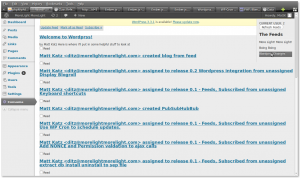 I’ve been using my kaizen hack time to work on a social feed reader for WordPress. Right now, here’s what it can do:
I’ve been using my kaizen hack time to work on a social feed reader for WordPress. Right now, here’s what it can do:
- Install itself and set up database tables
- Put in a few sample feeds
- Pull feed entries down into the database.
- Display the list of feeds
- When you select a feed, display the items
Continue reading WordpRSS Status Update: pretty sweet
Project Idea – Syncing ebook reader
Here’s the setup. O’Reilly hosts a django based open source ebook reading website called bookworm.  You can run bookworm on your own server.  I opened a ticket on bookworm’s bugtracker to provide an api method to update where you are in a book.  Next you update Aldiko (Not open source, but perhaps we can write a plugin for it) and FbreaderJ to use that method when they exit to update where you stopped reading.
Upshot: You open a book on your phone and read it. Â It syncs with your server with a bookmark of where you stopped reading. Â Then you go to your website, and begin reading from where you left off. Â And so on. Perhaps your phone also detects when it gets a new ebook and uploads that to your server or downloads a new book from your server when one shows up as well.
UpFuckr Released!
Version 0.2, code named “Good Enough” is now out.
What
What is it?
UpFuckr is an open source Android uploader for FuckFlickr.  FuckFlickr is open-source image gallery software that won’t narc you out.  You host it yourself and it keeps things simple and easy. It was created by the Free Art & Technology lab as an alternative to hosting your photos on a certain Yahoo-owned photo sharing site.
What are the features?
- Share single or multiple photos from the Gallery
- Share to a main folder on your FuckFlickr or choose a folder on your fuckflickr for each upload.
- Create a new directory on your FuckFlickr site. You know, put in the name of the concert and then start taking pictures and uploading them there.
- Shows each picture as it uploads. Nifty!
Continue reading UpFuckr Released!
Greasemonkey Hack: Adding tags and autosuggest to trunkly
The Backstory
del.icio.us was awesome. It was my first introduction to truly social software. It was my first introduction to tags and folksonomy vs. taxonomy – which blew my tiny mind.
And it was useful. Immediately, quickly, crazy useful. You could find the stuff you had seen! You didn’t have to be on the computer you had originally seen things on! You could bubble up lists of things you were interested in! I was struck with love.
Then Yahoo bought it and did the thing that Yahoo does to promising and interesting websites. It starves and kills them. So delicious is now getting bought by AVOS.
The New Thing
I’ve moved on and Trunkly looks like the best replacement so far. It is free, they will import all of your delicious bookmarks, scrape your twitter and facebook feeds, and one of the first things they built was a way to get your stuff back out of the site. I always like to have an exit strategy. I suggest trunkly as a delicious migration. The developers are really responsive and they have the freedom right now to do new and surprising improvements.
Not a small benefit: It is EARLY and short names on trunkly are available. So I was able to get http://trunk.ly/mk
Finally, the Point
The trunkly submit bookmark form is a bit crap though. I fixed it. See:

Turns into:

You need the Firefox browser and the excellent Greasemonkey addon. Got those installed?
Great – now click here to install Autosuggest Tagging for Trunkly.
. You can always see the source or file bugs on it at the UserScripts.org page.