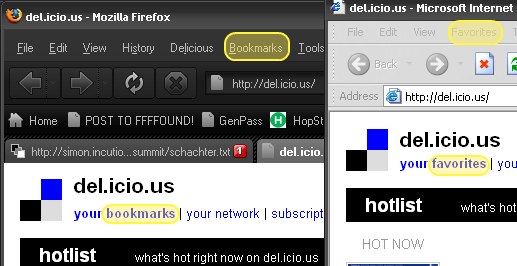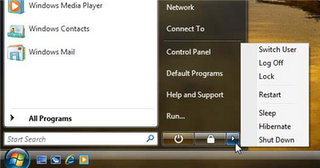I just got a new phone. I held off as long as possible because it just seemed wasteful when the old phone worked fine. It seems like the network support for sub-5G phones is decreasing though – and that impacts my experience.
My old phone was old enough that it didn’t support eSIM, which I discovered was a problem when I was in London buying a short term plan.
So when I got an error while trying to activate newPhone, I had an inkling this was probably the issue.
I opened a support chat with this info “I have oldPhone, which doesn’t support eSIM, and I suspect that’s preventing activation of newPhone” – but with more details.
Friends, it took 40 minutes of troubleshooting to come to a conclusion, and yes, that was it.
I was frustrated. My experience has been that trying to steer just slows down the process through the support tree. And so it feels helpless. I can’t get them to do the thing faster and so I have to sit.
I am empathetic though – following the support tree is required for the job, and they won’t get fired for following it. I sense that they, too, feel helpless- they cannot take a short cut.
Of course this lends itself to being a position that is automated away, since there is little benefit to having a human typing the words they don’t come up with.
And at the end of the, of course, they tried to sell me insurance.